|
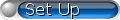 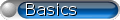
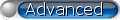
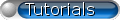

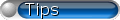
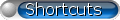
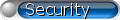
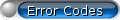
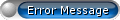
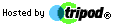




| |
|
Outlook Express Shortcuts |
|
Main window, view message window, and
send message window
|
To
|
Press
|
|
Open Help topics
|
F1
|
|
Select all messages
|
CTRL+A
|
Main window and view message window
|
To
|
Press
|
|
Print the selected message
|
CTRL+P
|
|
Send and receive e-mail
|
CTRL+M
|
|
Delete an e-mail message
|
DEL or CTRL+D
|
|
Open or post a new message
|
CTRL+N
|
|
Open the Address Book
|
CTRL+SHIFT+B
|
|
Reply to the message author
|
CTRL+R
|
|
Forward a message
|
CTRL+F
|
|
Reply to all
|
CTRL+SHIFT+R or CTRL+G (news only)
|
|
Go to your Inbox
|
CTRL+I
|
|
Go to the next message in the list
|
CTRL+> or CTRL+SHIFT+>
|
|
Go to the previous message in the list
|
CTRL+< or CTRL+SHIFT+<
|
|
View properties of a selected message
|
ALT+ENTER
|
|
Refresh news messages and headers
|
F5
|
|
Go to the next unread e-mail message
|
CTRL+U
|
|
Go to the next unread news conversation
|
CTRL+SHIFT+U
|
|
Go to a folder
|
CTRL+Y
|
Main window
|
To
|
Press
|
|
Open a selected message
|
CTRL+O or ENTER
|
|
Mark a message as read
|
CTRL+ENTER or CTRL+Q
|
|
Move between the Folders list (if on), message list,
preview pane, and Contacts list (if on).
|
TAB
|
|
Mark all news messages as read
|
CTRL+SHIFT+A
|
|
Go to a newsgroup
|
CTRL+W
|
|
Expand a news conversation (show all responses)
|
LEFT ARROW or PLUS SIGN (+)
|
|
Collapse a news conversation (hide messages)
|
RIGHT ARROW or MINUS SIGN (-)
|
|
Go to the next unread newsgroup or folder
|
CTRL+J
|
|
Download news for offline reading
|
CTRL+SHIFT+M
|
Message window—viewing or sending only
|
To
|
Press
|
|
Close a message
|
ESC
|
|
Find text
|
F3
|
|
Find a message
|
CTRL+SHIFT+F
|
|
Switch among the Edit, Source, and Preview
tabs
|
CTRL+TAB
|
Message window—sending only
|
To
|
Press
|
|
Check names
|
CTRL+K or ALT+K
|
|
Check spelling
|
F7
|
|
Insert a signature
|
CTRL+SHIFT+S
|
|
Send (post) a message
|
CTRL+ENTER or ALT+S
|
|