|
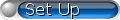 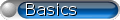
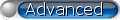
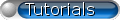

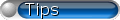
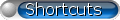
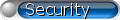
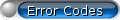
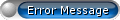
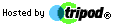




| |
 | Select Tools | Accounts... from the menu in Outlook Express.
 | Click Add and select Mail....
 | Enter your name.
 | Click Next.
 | Enter your Hotmail address ("**********1@hotmail.com", example).
 | Click Next again.
 | Make sure HTTP is selected under My incoming mail server is a __
server.
 | Now, select Hotmail under My HTTP mail service provider is __.
 | Click Next.
 | Enter your Hotmail address ("**********1@hotmail.com", example)
under Account name:
 | Type your Hotmail password under Password. Tick the
remember password box.
 | Click Next.
 | Click Finish.
 | Click Close to close the Outlook Express accounts window.
 | Now, select Yes to download the Hotmail folders list in Outlook
Express. |
| | | | | | | | | | | | | |
|